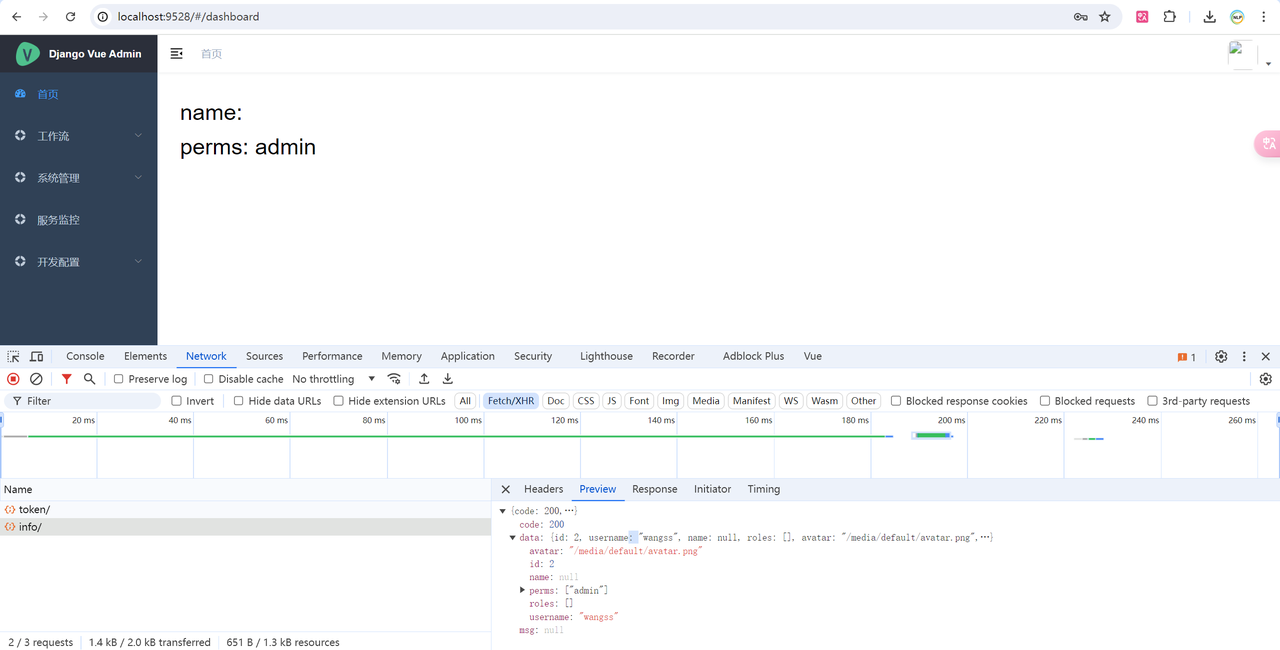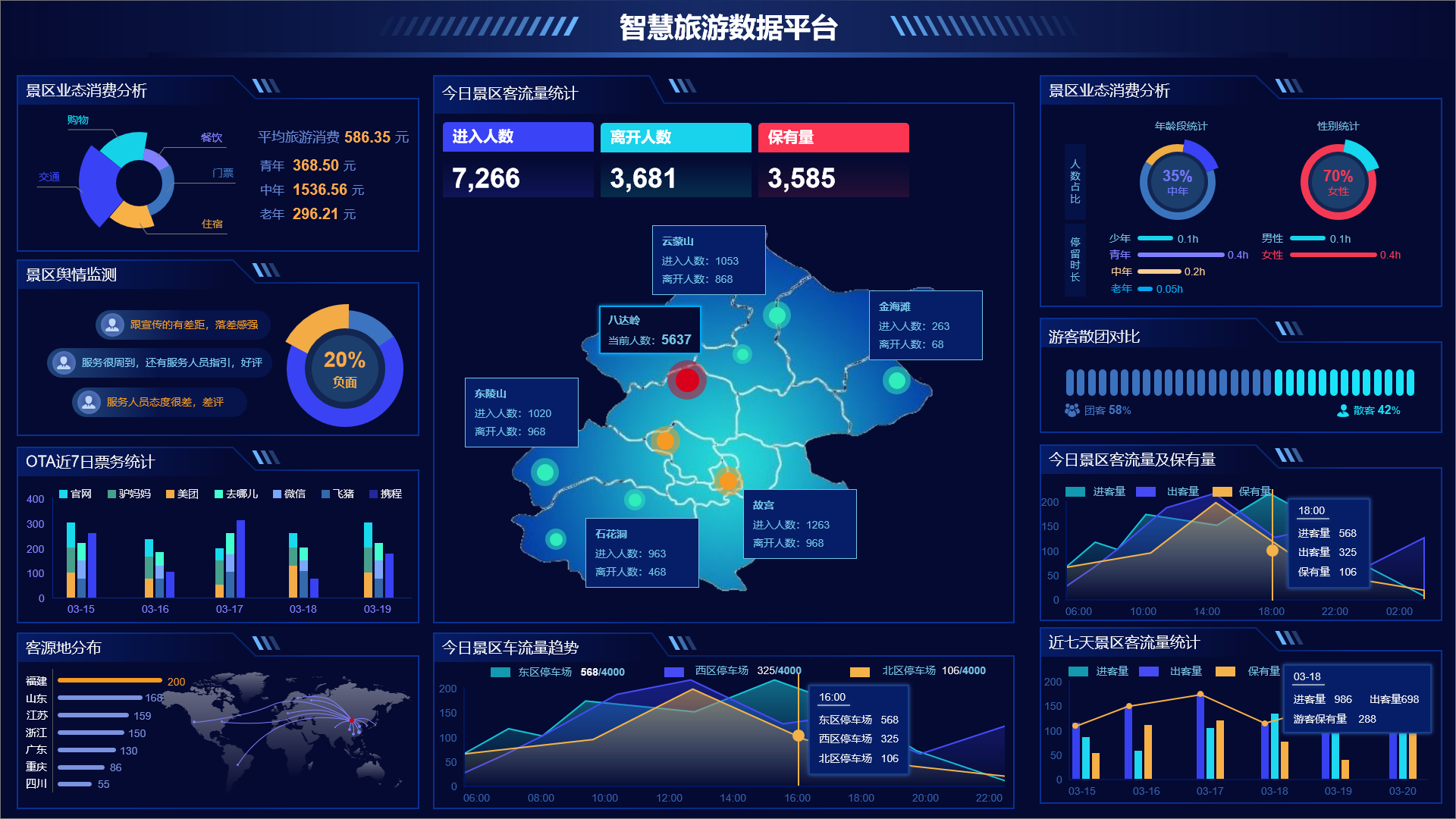步骤一:在app/build.gradle.kts下面添加东信身份证阅读器的读卡库
dependencies {
implementation(files("libs/DonseeDevice.aar"))
implementation(libs.androidx.core.ktx)
implementation(libs.androidx.lifecycle.runtime.ktx)
implementation(libs.androidx.activity.compose)
implementation(platform(libs.androidx.compose.bom))
implementation(libs.androidx.ui)
implementation(libs.androidx.ui.graphics)
implementation(libs.androidx.ui.tooling.preview)
implementation(libs.androidx.material3)
testImplementation(libs.junit)
androidTestImplementation(libs.androidx.junit)
androidTestImplementation(libs.androidx.espresso.core)
androidTestImplementation(platform(libs.androidx.compose.bom))
androidTestImplementation(libs.androidx.ui.test.junit4)
debugImplementation(libs.androidx.ui.tooling)
debugImplementation(libs.androidx.ui.test.manifest)
}步骤二:在MainActivity.kt里面引用下面包和类名
package com.example.donseekotlintest
import android.os.Bundle
import android.text.TextUtils
import android.view.View
import android.widget.ImageView
import android.widget.TextView
import androidx.activity.ComponentActivity
import com.donsee.bean.IDCardInfo
import com.donsee.bean.SciCardInfo
import com.donsee.devices.CardReader
import com.donsee.devices.CardReaderException步骤三:在MainActivity.kt的onCreate里面实例化cardReader调用身份证读卡库
override fun onCreate(savedInstanceState: Bundle?) {
super.onCreate(savedInstanceState)
cardReader = CardReader(this@MainActivity)
setContentView(R.layout.layout)
}步骤四:可以开始进行读卡操作了
private var result: Long = -100
private var cardReader: CardReader? = null
//读卡读卡器端口
//成功返回0,非0失败
//支持广东东信智能科技有限公司www.eastcoms.com全系列免驱身份证读卡器产品
fun openreader(v: View?) {
val textView = findViewById<TextView>(R.id.msgText)
try {
result=cardReader!!.Donsee_Open("USB")
if (result.toInt() ==0){
cardReader!!.Donsee_Beep(50)
textView.setText("打开读卡器成功,返回值:$result")
}
else{
//Toast.makeText(this, "打开读卡器失败,返回值:$result", Toast.LENGTH_SHORT).show()
textView.setText("打开读卡器失败,返回值:$result")
}
} catch (e: CardReaderException) {
throw e
}
}//身份证
//成功返回0,非0失败
//广东东信智能科技有限公司EST-100身份证阅读器
fun readidcard(v: View?) {
val textView = findViewById<TextView>(R.id.msgText)
val idCardInfo = IDCardInfo()
result = cardReader!!.Donsee_ReadIDCard(1, idCardInfo)
if (result.toInt() == 0) {
try { //这个try是给性能没那么好的cpu预留的 没啥特殊需求就留着
Thread.sleep(100)
} catch (e: InterruptedException) {
e.printStackTrace()
}
cardReader!!.Donsee_Beep(50)
if (idCardInfo.certType == "0") {
idCardInfo.certType = "居民身份证"
} else if (idCardInfo.certType == "I") {
idCardInfo.certType = "外国人永久居留证"
} else if (idCardInfo.certType == "J") {
idCardInfo.certType = "港澳台居民居住证"
} else if (idCardInfo.certType == "Y") {
idCardInfo.certType = "新版外国人永居证"
}
if (TextUtils.isEmpty(idCardInfo.nation)) { //外国人身份证没有名族,防止出现null
idCardInfo.nation = ""
}
if (TextUtils.isEmpty(idCardInfo.address)) { //外国人身份证没有地址,防止出现null
idCardInfo.address = ""
}
if (TextUtils.isEmpty(idCardInfo.name)) {
idCardInfo.name = "无中文姓名"
}
val infor = """
姓名: ${idCardInfo.name}
英文姓名: ${idCardInfo.enFullName}${idCardInfo.reserveName}
性别: ${idCardInfo.sex}
民族: ${idCardInfo.nation}
住址: ${idCardInfo.address}
出生日期: ${idCardInfo.birthDate}
发证日期: ${idCardInfo.issueDate}
有效日期: ${idCardInfo.expireDate}
证件号码: ${idCardInfo.idNO}
签发机关: ${idCardInfo.organs}
证件类型: ${idCardInfo.certType}
""".trimIndent()
textView.text = "读身份证成功:\n$infor"
val photoImage = findViewById<ImageView>(R.id.photo_image)
val image = cardReader!!.getBMPByWlt(idCardInfo.photo)
if (image != null) {
photoImage.setImageBitmap(image)
}
} else {
textView.text = "读身份证失败,返回值:" + CardReader.getErrorMessage(result)
}
}//读社保卡
//成功返回0,非0失败
fun readsscard(view: View?) {
val textView = findViewById<TextView>(R.id.msgText)
val sciCardInfo = SciCardInfo()
//nType 1:有SAM卡返回全部信息,2:无SAM卡返回卡号
val errInfor = ByteArray(256)
result = cardReader!!.Donsee_ReadSSCard(0x11, 1, sciCardInfo, errInfor)
if (result.toInt() == 0) {
try { //这个try是给性能没那么好的cpu预留的 没啥特殊需求就留着
Thread.sleep(100)
} catch (e: InterruptedException) {
e.printStackTrace()
}
cardReader!!.Donsee_Beep(50)
textView.text = "读社保卡成功:\n$sciCardInfo"
} else {
textView.text = "读社保卡错误,code:" + result + " errInfor: " + String(errInfor)
}
}