用户字体大小
{{result.fontSizeSetting}}
客户端基础库版本
{{result.SDKVersion}}
设备性能等级
{{result.benchmarkLevel}}
设备方向
{{result.deviceOrientation}}
允许微信使用相册
{{result.albumAuthorized}}
允许微信使用摄像头
{{result.cameraAuthorized}}
允许微信
使用定位
{{result.locationAuthorized}}
允许微信使用麦克风
{{result.microphoneAuthorized}}
允许微信通知
{{result.notificationAuthorized}}
微信通知带有提醒
{{result.notificationAlertAuthorized}}
微信通知带有标记
{{result.notificationBadgeAuthorized}}
微信通知带有声音
{{result.notificationSoundAuthorized}}
微信使用日历
{{result.phoneCalendarAuthorized}}
蓝牙开关
{{result.bluetoothEnabled}}
地理位置开关
{{result.locationEnabled}}
Wi-Fi开关
{{result.wifiEnabled}}
系统当前主题
{{result.theme}}
3.2 样式文件(systemInfo.wxss)
/* pages/systemInfo/systemInfo.wxss */
.table{
border: 1px solid orange;
font-size: 40rpx;
font-family: ‘Franklin Gothic Medium’, ‘Arial Narrow’, Arial, sans-serif;
}
.tr{
display: flex;
width: 100%;
justify-content: center;
height: 2rem;
align-items: center;
}
.th{
width: 50%;
display: flex;
justify-content: center;
align-items: center;
background: #3366ff;
color: #fff;
height: 2rem;
border-right: 1px black solid;
}
.th:last-child{
border-right: none;
}
.td{
width: 50%;
display: flex;
justify-content: center;
align-items: center;
text-align: center;
height: 2rem;
border-right: 1px black solid;
border-bottom: 1px black solid;
}
.td:last-child{
border-right: none;
}
3.3 逻辑文件
// pages/systemInfo/systemInfo.js
Page({
/**
- 生命周期函数–监听页面加载
*/
onLoad: function (options) {
wx.getSystemInfo({
success: (result) => {
this.setData({
result
})
console.log(result)
},
fail:err=>{
console.log(“信息获取失败”)
}
})
},
})
3.4 systemInfo.json
/systemInfo/systemInfo.js
Page({
/**
- 生命周期函数–监听页面加载
*/
onLoad: function (options) {
wx.getSystemInfo({
success: (result) => {
this.setData({
result
})
console.log(result)
},
fail:err=>{
console.log(“信息获取失败”)
}
})
},
})