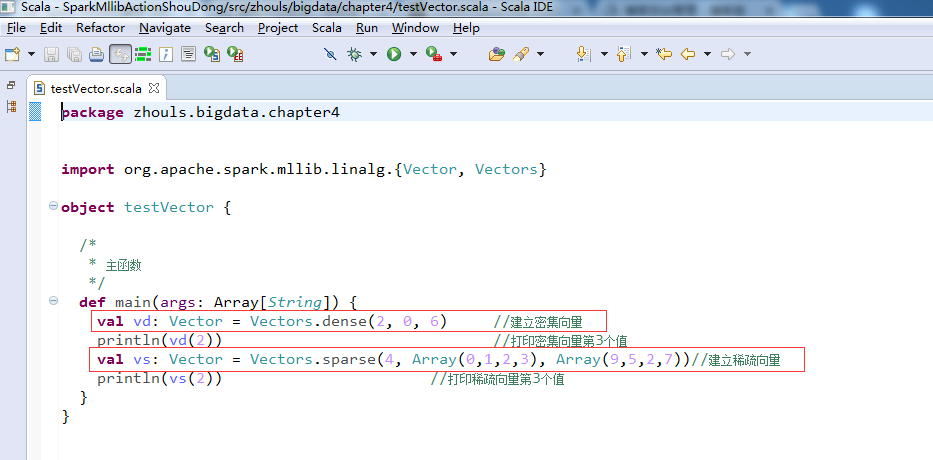http://www.linuxforum.net/forum/showflat.php?Cat=&Board=linuxK&Number=610779
http://www.linuxforum.net/forum/showflat.php?Cat=&Board=kylix&Number=618721
If neither the driver for your card nor the VESA driver work you can still use
the frame buffer device by typing
"linux vga=mode"
mode being one of the following:
0x0301 : 640 x 480, 8 bit
0x0310 : 640 x 480, 15 bit
0x0311 : 640 x 480, 16 bit
0x0312 : 640 x 480, 24 bit
0x0303 : 800 x 600, 8 bit
0x0313 : 800 x 600, 15 bit
0x0314 : 800 x 600, 16 bit
0x0315 : 800 x 600, 24 bit
0x0305 : 1024 x 768, 8 bit
0x0316 : 1024 x 768, 15 bit
0x0317 : 1024 x 768, 16 bit
0x0318 : 1024 x 768, 24 bit
15 and 16 bit modes work best with the frame buffer device.
Whenever you choose a valid frame buffer device mode all other ICE-VIDEO,
ICE-RESOLUTION and ICE-COLORDEPTH parameters given on the command line will
be ignored.
An example: type
"linux vga=0x0317"
to load the frame buffer device driver and use a resolution of 1024 x 768 in
16 bit colors.
By using the frame buffer device you also get a graphical console at bootup.
If you want the graphical console but don't want to use the unaccelerated
frame buffer device driver later, start the installation using the frame buffer
device and choose another driver in the XFree86 configuration later.
When combined with other parameters "vga=mode" must be the last one, f. ex.
"linux ICE-SLOWDOWN vga=0x0317".
自kernel 2.2以来,Linux就具备了在控制台下显示图像的能力,这都归功于frame buffer。所谓的frame buffer,是计算机图形显示硬件(例如显卡)的一个抽象,它提供了一套通用的指令集,使得应用程序能够直接访问计算机的图形显示硬件。一般而言,frame buffer可以在以下几方面强化控制台的能力:
- 控制台具有更高的图形分辨率;
- 控制台具有更大的色深,能够显示更多的颜色;
- 通过使用frame buffer,某些程序可避免使用X服务器,例如mplayer,如果设定视频输出设备为frame buffer,即-vo fbdev,就可以在控制台下播放视频。
如何在控制台下使用frame buffer ?
如果你使用的是较新的内核,很有可能你已经开启了内核的frame buffer选项,你可以使用以下指令查看:
grep -i config_fb /boot/config-$(uname -r)
如果发现CONFIG_FB=y,那么frame buffer选项已经开启,否则的话,你的内核还未支持frame buffer,你需要重新编译内核(此处暂略)。
在确定了frame buffer已开启之后,就可以在Grub等启动器中加入frame buffer特有的选项。修改/boot/grub/menu.1st文件,加入类似于下文的文字:
title foo root (hd0,0)
kernel /vmlinuz ro root=/dev/hda2 vga=0x317
注意上文中的vga=0x317就是加入的frame buffer特有的选项,vga=0x317表示设置控制台的分辨率为1024x768,色深为16位,具体可参考下表: