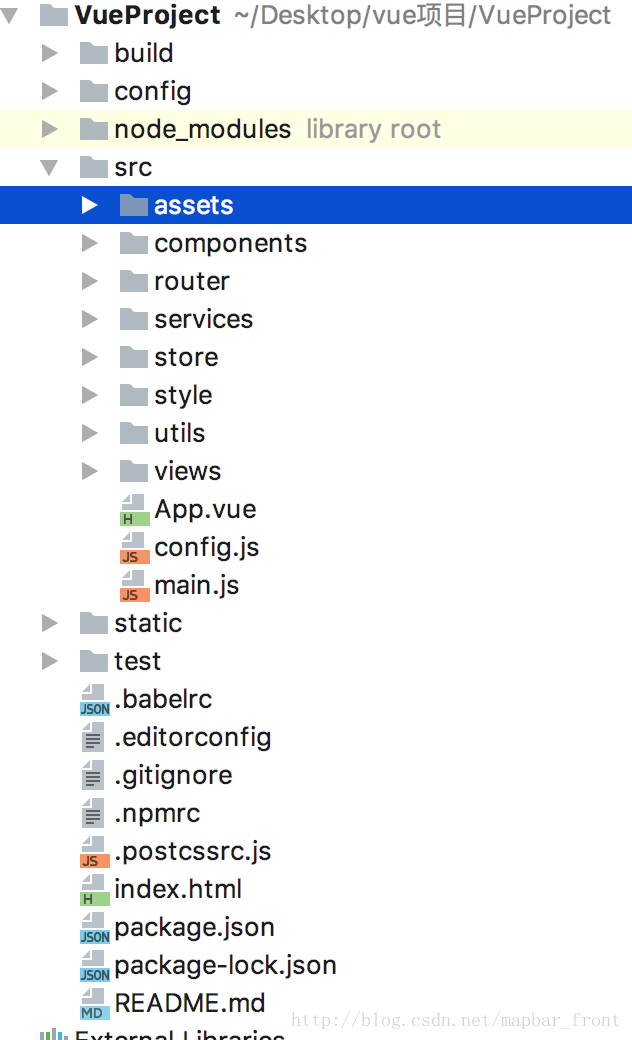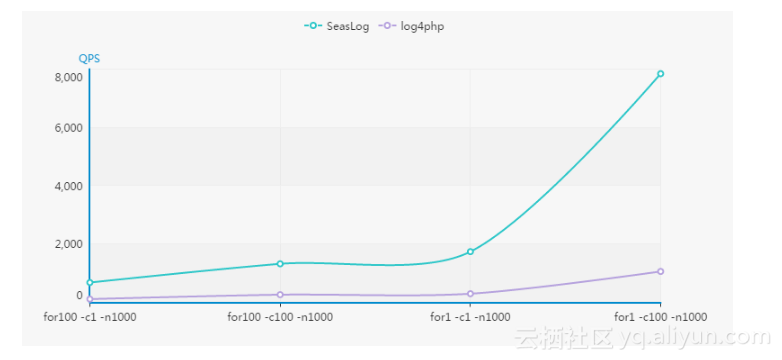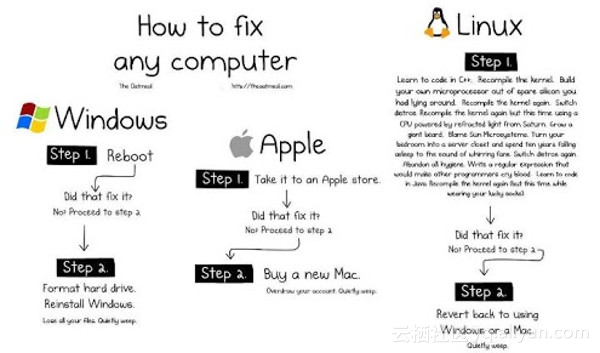ShapeDrawable比较简单,用来定义一个基本几何图形,XML的根元素是<shape.../>
下面定义三个shape资源
my_shape_1.xml
<?xml version="1.0" encoding="utf-8"?>
<shape xmlns:android="http://schemas.android.com/apk/res/android"
android:shape="rectangle" >
<!-- 设置填充颜色 -->
<solid android:color="#fff"/>
<!-- 设置四周的内边距 -->
<padding android:left="7dp"
android:top="7dp"
android:right="7dp"
android:bottom="7dp"/>
<!-- 设置边框 -->
<stroke android:width="3dip" android:color="#ff0"/>
</shape><?xml version="1.0" encoding="utf-8"?>
<shape xmlns:android="http://schemas.android.com/apk/res/android"
android:shape="rectangle" >
<!-- 定义填充渐变颜色 -->
<gradient
android:startColor="#FFFF0000"
android:endColor="#80FF00FF"
android:angle="45"/>
<!-- 设置内填充 -->
<padding android:left="7dp"
android:top="7dp"
android:right="7dp"
android:bottom="7dp"/>
<!-- 设置圆角矩形 -->
<corners android:radius="8dp"/>
</shape><?xml version="1.0" encoding="utf-8"?>
<shape xmlns:android="http://schemas.android.com/apk/res/android"
android:shape="oval" >
<!-- 定义填充渐变颜色 -->
<gradient android:startColor="#ff0"
android:endColor="#00f"
android:angle="45"
android:type="sweep"/>
<!-- 设置内填充 -->
<padding android:left="7dp"
android:top="7dp"
android:right="7dp"
android:bottom="7dp"/>
<!-- 设置圆角矩形 -->
<padding android:left="7dp"
android:top="7dp"
android:right="7dp"
android:bottom="7dp"/>
<!-- 设置圆角矩形 -->
<corners android:radius="8dp"/>
</shape><?xml version="1.0" encoding="utf-8"?>
<LinearLayout xmlns:android="http://schemas.android.com/apk/res/android"
android:layout_width="fill_parent"
android:layout_height="fill_parent"
android:orientation="vertical" >
<EditText
android:id="@+id/editText1"
android:layout_width="fill_parent"
android:layout_height="wrap_content"
android:ems="10"
android:background="@drawable/my_shape_1">
<requestFocus />
</EditText>
<EditText
android:id="@+id/editText2"
android:layout_width="fill_parent"
android:layout_height="wrap_content"
android:ems="10"
android:background="@drawable/my_shape_2"/>
<EditText
android:id="@+id/editText3"
android:layout_width="fill_parent"
android:layout_height="wrap_content"
android:ems="10"
android:background="@drawable/my_shape_3"/>
</LinearLayout>
这样的效果看起来怪怪的,文本框的背景被弄的乱七八糟了