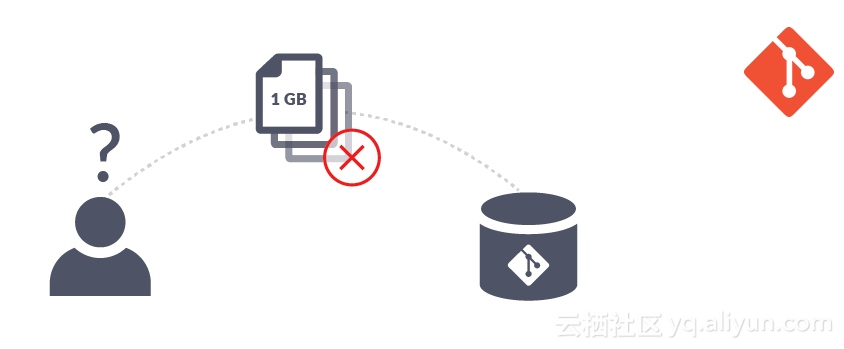class="article_content clearfix">
class="htmledit_views">
主界面main中,imageveiw组件对动画资源进行引用
主界面中两个按钮,一个用来播放动画,一个用来停止动画

逐帧动画其实跟动画片的原理是一样的,一段时间内连续播放一组图片,使之看起来像在动一样
下面是一个例子,不用专门说明就可以理解了
定义文件的资源名为girl,放在res->anmi目录下,下面有一个重要的参数 "
class="language-html">class="tags" href="/tags/ANDROID.html" title=android>android:oneshot="false"class="language-html"><?xml version="1.0" class="tags" href="/tags/ENCODING.html" title=encoding>encoding="utf-8"?>
<animation-list xmlns:class="tags" href="/tags/ANDROID.html" title=android>android="http://schemas.class="tags" href="/tags/ANDROID.html" title=android>android.com/apk/res/class="tags" href="/tags/ANDROID.html" title=android>android"
class="tags" href="/tags/ANDROID.html" title=android>android:oneshot="false">
<item class="tags" href="/tags/ANDROID.html" title=android>android:drawable="@drawable/one" class="tags" href="/tags/ANDROID.html" title=android>android:duration = "60" />
<item class="tags" href="/tags/ANDROID.html" title=android>android:drawable="@drawable/two" class="tags" href="/tags/ANDROID.html" title=android>android:duration = "60" />
<item class="tags" href="/tags/ANDROID.html" title=android>android:drawable="@drawable/three" class="tags" href="/tags/ANDROID.html" title=android>android:duration = "60" />
<item class="tags" href="/tags/ANDROID.html" title=android>android:drawable="@drawable/four" class="tags" href="/tags/ANDROID.html" title=android>android:duration = "60" />
<item class="tags" href="/tags/ANDROID.html" title=android>android:drawable="@drawable/five" class="tags" href="/tags/ANDROID.html" title=android>android:duration = "60" />
<item class="tags" href="/tags/ANDROID.html" title=android>android:drawable="@drawable/six" class="tags" href="/tags/ANDROID.html" title=android>android:duration = "60" />
</animation-list>
主界面main中,imageveiw组件对动画资源进行引用
class="language-html"><?xml version="1.0" class="tags" href="/tags/ENCODING.html" title=encoding>encoding="utf-8" ?>
<LinearLayout xmlns:class="tags" href="/tags/ANDROID.html" title=android>android="http://schemas.class="tags" href="/tags/ANDROID.html" title=android>android.com/apk/res/class="tags" href="/tags/ANDROID.html" title=android>android" class="tags" href="/tags/ANDROID.html" title=android>android:orientation="vertical" class="tags" href="/tags/ANDROID.html" title=android>android:class="tags" href="/tags/LAYOUT.html" title=layout>layout_width="fill_parent" class="tags" href="/tags/ANDROID.html" title=android>android:class="tags" href="/tags/LAYOUT.html" title=layout>layout_height="fill_parent" class="tags" href="/tags/ANDROID.html" title=android>android:background="#fff">
- <LinearLayout xmlns:class="tags" href="/tags/ANDROID.html" title=android>android="http://schemas.class="tags" href="/tags/ANDROID.html" title=android>android.com/apk/res/class="tags" href="/tags/ANDROID.html" title=android>android" class="tags" href="/tags/ANDROID.html" title=android>android:orientation="horizontal" class="tags" href="/tags/ANDROID.html" title=android>android:class="tags" href="/tags/LAYOUT.html" title=layout>layout_width="fill_parent" class="tags" href="/tags/ANDROID.html" title=android>android:class="tags" href="/tags/LAYOUT.html" title=layout>layout_height="wrap_content" class="tags" href="/tags/ANDROID.html" title=android>android:gravity="center">
<Button class="tags" href="/tags/ANDROID.html" title=android>android:id="@+id/play" class="tags" href="/tags/ANDROID.html" title=android>android:class="tags" href="/tags/LAYOUT.html" title=layout>layout_width="wrap_content" class="tags" href="/tags/ANDROID.html" title=android>android:class="tags" href="/tags/LAYOUT.html" title=layout>layout_height="wrap_content" class="tags" href="/tags/ANDROID.html" title=android>android:text="@string/play" />
<Button class="tags" href="/tags/ANDROID.html" title=android>android:id="@+id/stop" class="tags" href="/tags/ANDROID.html" title=android>android:class="tags" href="/tags/LAYOUT.html" title=layout>layout_width="wrap_content" class="tags" href="/tags/ANDROID.html" title=android>android:class="tags" href="/tags/LAYOUT.html" title=layout>layout_height="wrap_content" class="tags" href="/tags/ANDROID.html" title=android>android:text="@string/stop" />
</LinearLayout>
<ImageView class="tags" href="/tags/ANDROID.html" title=android>android:id="@+id/anim" class="tags" href="/tags/ANDROID.html" title=android>android:class="tags" href="/tags/LAYOUT.html" title=layout>layout_width="wrap_content" class="tags" href="/tags/ANDROID.html" title=android>android:class="tags" href="/tags/LAYOUT.html" title=layout>layout_height="wrap_content" class="tags" href="/tags/ANDROID.html" title=android>android:background="@anim/girl" class="tags" href="/tags/ANDROID.html" title=android>android:scaleType="center" />
</LinearLayout>主界面中两个按钮,一个用来播放动画,一个用来停止动画
class="language-java">package WangLi.Graphics.AnimationFrame;
import class="tags" href="/tags/ANDROID.html" title=android>android.app.Activity;
import class="tags" href="/tags/ANDROID.html" title=android>android.graphics.drawable.AnimationDrawable;
import class="tags" href="/tags/ANDROID.html" title=android>android.os.Bundle;
import class="tags" href="/tags/ANDROID.html" title=android>android.view.View;
import class="tags" href="/tags/ANDROID.html" title=android>android.view.View.OnClickListener;
import class="tags" href="/tags/ANDROID.html" title=android>android.widget.Button;
import class="tags" href="/tags/ANDROID.html" title=android>android.widget.ImageView;
public class AnimationFrame extends Activity {
/** Called when the activity is first created. */
@Override
public void onCreate(Bundle savedInstanceState) {
super.onCreate(savedInstanceState);
setContentView(R.class="tags" href="/tags/LAYOUT.html" title=layout>layout.main);
//获取两个按钮
Button play = (Button)findViewById(R.id.play);
Button stop = (Button)findViewById(R.id.stop);
ImageView imageView = (ImageView)findViewById(R.id.anim);
//获取AnimationDrawable动画对象
final AnimationDrawable anim = (AnimationDrawable)imageView.getBackground();
play.setOnClickListener(new OnClickListener(){
public void onClick(View v)
{
anim.start();
}
});
stop.setOnClickListener(new OnClickListener(){
public void onClick(View v)
{
anim.stop();
}
});
}
}